AirBrush - AI Photo Editor 6.4.1
Free Version
Photo Editor – Taking Perfect Selfies is no Longer a Dream
If you long for perfection in your selfies and want to hide your blemishes then this photo editor is just the app you need. AirBrush: Easy Photo Editor is a fun app which gives you the chance to sculpt your face and perfect your looks in all your photos. It lets you reshape your facial features and give you the look that you have always desired. You can further enhance your photos by using the various editing tools that are offered to you by this app. It also provides a variety of filters and makeup effects to add the perfect finishing touch to your photos. The user-friendly interface and intuitive design and layout of this photo editor make it an ideal app to use even for novices.
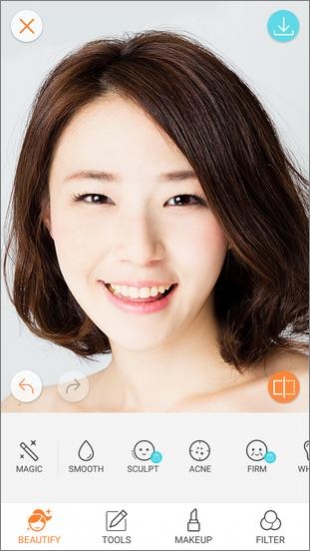
AirBrush: Easy Photo Editor presents two options to you on its home screen. You can either take selfies or photos using the cameras on board your device or edit the photos already stored on it. To take selfies, you need to click the Camera option while for editing existing photos, the Library option is to be pressed. When taking selfies using your phone's camera, you can perform real-time editing using the filters and beautify features that are lined up at the base of the window. Filters can be changed by swiping to the screen's right or left. You have the option of determining the quality of the photos that you want to take as well. Moreover, you can switch between the front and back cameras of the phone too.
This photo editor provides a variety of face editing features to you. You can find them when editing existing photos in the Library section. There are four main categories of editing features on offer. They are Beautify, Tools, Makeup, and Filter. The Beautify menu allows you to retouch your facial features and hide any unwanted pimples or wrinkles. You are offered a magic tool in this menu which can automatically reshape the face. There are various individual reshaping tools on offer if you want to do this reshaping exercise manually. A demo is provided so that you can learn how to use each tool. After beautifying the face, you can use the various editing tools available in the Tools menu to enhance your selfie. The tools available here are as follows: rotate, crop, enhance, blur and vignette.
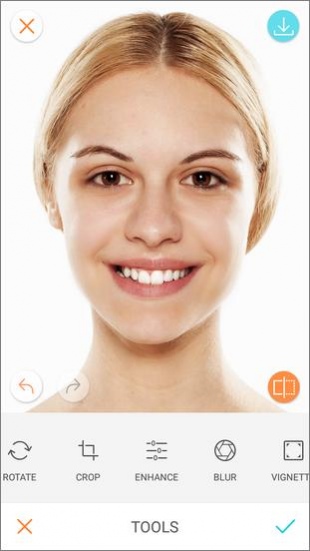
AirBrush: Easy Photo Editor has a wide range of filters on offer for you too. These filters can add a cool finishing touch to your selfies and also give them a radiant glow. Aside from the filters, there are makeup effects available as well. These effects let you add a little makeup to your face to further enhance your perfect looks. You have an auto option available which will automatically apply the makeup effect you have chosen. If you want to fine-tune the makeup, you need to click the hand icon located on the left-hand side of the effect adjustment bar. After you are done editing the photos, you can save them to your device and share them on your social media networks.
Features:
- User-friendly interface
- Intuitive design and layout
- Take selfies and edit them in real-time
- Edit photos that are stored in your phone's gallery
- Beautify and sculpt your facial features
- Remove wrinkles and blemishes
- Brighten the skin tone and conceal dark circles
- Various editing tools to choose from
- Lots of makeup filters on offer
- A variety of filters to apply to your selfies
- Share photos on various social media networks
Conclusion:
AirBrush: Easy Photo Editor is a photo-editing app for people who have a keen interest in photography. It provides them a wide range of editing tools as well as advanced features that can help in reshaping their faces and giving them model-like looks in all their selfies. It is an excellent photo editor which is ideal for people who want perfection in their photos.
Our Recommendations